
The instrument is sleek and solid, and it comes with a good array of extras: a carrying pouch with a clear plastic front (the device is usable through it, but the antenna connector isn't really accessible!), a neck strap, an N-to-UHF adapter (Who the fsck uses UHF-connectors, lol???!!!!1 The AA-1000 has an N-connector on it, of course.), a USB cable and a set of three rechargeable AA-batteries and a 4-slot 1-amp AA/AAA fast battery charger (with scary looking Russian text all over it, but the charger is actually very good) are all provided!
The battery compartment lid looks odd (is it from a surplus battery pack?) and feels slightly loose and clunky, but it does its job and doesn't come off on its own, so no big deal. I glued a piece of open cell foam onto the inside of the lid, so now it does not clunk around. (This is not the first piece of kit I've done that on.) What I most dislike is the odd angle at which the antenna connector is pointing: laying the instrument down on any flat surface always imposes some stress on the antenna cable that's connected, since it is angled slightly down! Very odd design, I wonder why. But again, no truly big deal.

There's no external power supply jack. Power can be supplied via the USB port (even with no batteries installed), but if I had designed the instrument, I'd have optically isolated the USB interface with a pair of optoisolators between the FTDI chip and the rest of the instrument. That way it could be used connected to any PC, without causing any ground-based weirdness with the measurements it was making. Of course, then the instrument could not be powered via USB, but it could be powered from any transformer-based wall wart. Even as it is, it's a pity that the batteries cannot be charged in place via USB. But really, that's only a minor inconvenience.
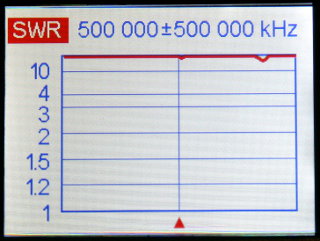
The ability to calibrate the instrument (with open, short and 50 Ohm loads—not included, unfortunately) to move the reference plane to the other end of the feedline (i.e. to cancel the feedline's effects) is especially cool. This allows the measurement and tuning of an antenna, rather than the combination of antenna plus feedline, which can act quite differently. This is a temporary calibration only, and does not affect the factory calibration of the instrument. (This is not explicitly stated in the manual, but was confirmed via email by the manufacturer.)