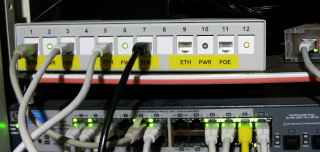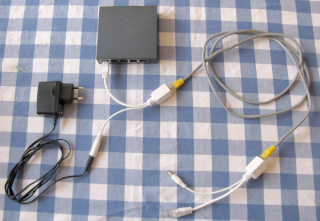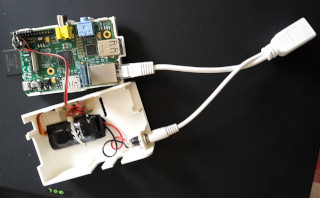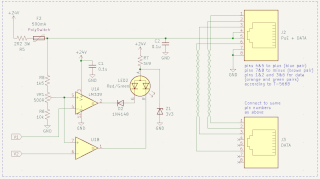We all have a bunch of old Raspberry Pies lying about, right? I certainly do. I've dedicated a couple of them for use with cameras—one old "NoIR" camera with IR lighting, and the new and fancy "HQ" camera. I use them for time-lapse things, one e.g. for watching how I sleep at night, another for watching icicles grow. For convenience of placement, I've fitted them both with passive Power-over-Ethernet (PoE), so I only need to hook up a single Ethernet cable and not worry about the power supply. Now, the newer Pies can be fitted with actual "real" PoE (IEEE 802.3af or 802.3at), but those "hats" on the Pi end cost money, and they also require "real" PoE injectors at the other end, which also cost money. Also, at least the official "PoE+ hat" for the Pi 3B+ or the Pi 4 runs quite warm, and has a noisy fan running even when the Pi itself is idle!
So I went the passive PoE route, and built a totally overkill three-channel injector device to use with a bunch of cheap passive splitter adapters from eBay.